API Libraries
integrate cryptocurrency payments on your website with ALFAcoins!

alfacoins-api-php is a PHP Library for interacting with ALFAcoins API.
alfacoins-api-php provides cryptocurrency payment integration on your website via ALFAcoins.
alfacoins-api-php allows you to integrate payments with the following cryptocurrencies:
- Bitcoin (BTC)
- Ethereum (ETH)
- XRP (XRP)
- Bitcoin Cash (BCH)
- Litecoin (LTC)
- Dash (DASH)
Installation
alfacoins-api-php is available on Github, Packagist (using semantic versioning), and installation via composer is the recommended way to install alfacoins-api-php. Just add this line to your composer.json file:
"alfacoins/alfacoins-api-php": "~v1.0"or run
composer require alfacoins/alfacoins-api-phpNote that the vendor folder and the vendor/autoload.php script are generated by composer; they are not part of alfacoins-api-php.
Alternatively, if you're not using composer, copy the contents of the alfacoins-api-php folder somewhere and load each class file manually:
<?php
// include once ALFAcoins Private API class
require_once '../src/privateAPI.php';
require_once '../src/Exception.php';
use ALFAcoins\ALFAcoins_privateAPI;
use ALFAcoins\ALFAcoins_Exception;
To work with unstable version simply clone this repository:
git clone https://github.com/alfacoins/alfacoins-api-php
cd alfacoins-api-php/Getting Started
See the examples directory for examples of how to use this library.
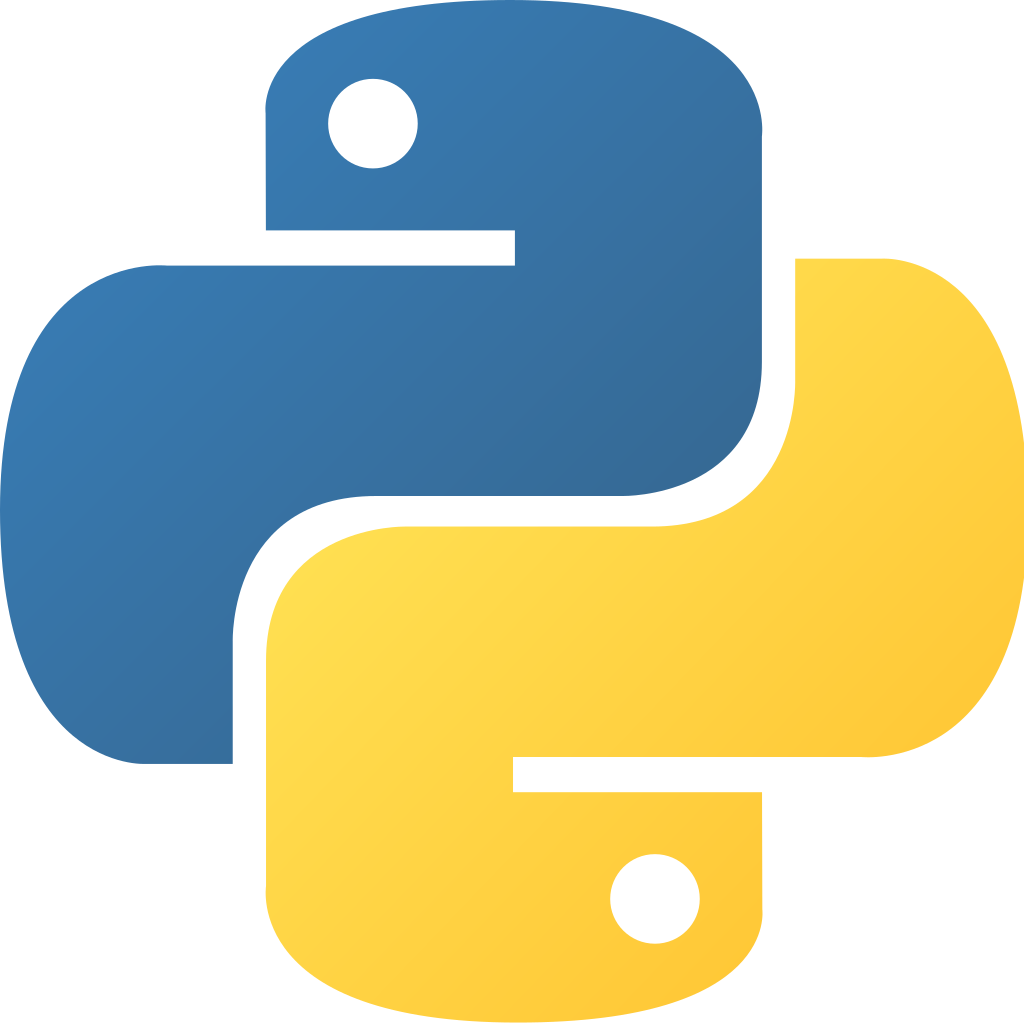
alfacoins-api-python is a Python (3.6+) Library for interacting with ALFAcoins API by Arash Fatahzade.
alfacoins-api-python provides cryptocurrency payment integration on your website via ALFAcoins.
alfacoins-api-python allows you to integrate payments with the following cryptocurrencies:
- Bitcoin (BTC)
- Ethereum (ETH)
- XRP (XRP)
- Bitcoin Cash (BCH)
- Litecoin (LTC)
- Dash (DASH)
Installation
alfacoins-api-python is available at Github or through PyPi. To install the package you need to have Python 3.6+ and pip installed:
pip3.6 install alfacoins_api_pythonGetting Started
See the Getting started section for examples of how to use this library.
PHP Library
alfacoins-api-php is a PHP Library for interacting with ALFAcoins API.
alfacoins-api-php provides cryptocurrency payment integration on your website via ALFAcoins.
alfacoins-api-php allows you to integrate payments with the following cryptocurrencies:
- Bitcoin (BTC)
- Ethereum (ETH)
- XRP (XRP)
- Bitcoin Cash (BCH)
- Litecoin (LTC)
- Dash (DASH)
Installation
alfacoins-api-php is available on Github, Packagist (using semantic versioning), and installation via composer is the recommended way to install alfacoins-api-php. Just add this line to your composer.json file:
"alfacoins/alfacoins-api-php": "~v1.0"or run
composer require alfacoins/alfacoins-api-phpNote that the vendor folder and the vendor/autoload.php script are generated by composer; they are not part of alfacoins-api-php.
Alternatively, if you're not using composer, copy the contents of the alfacoins-api-php folder somewhere and load each class file manually:
<?php
// include once ALFAcoins Private API class
require_once '../src/privateAPI.php';
require_once '../src/Exception.php';
use ALFAcoins\ALFAcoins_privateAPI;
use ALFAcoins\ALFAcoins_Exception;
To work with unstable version simply clone this repository:
git clone https://github.com/alfacoins/alfacoins-api-php cd alfacoins-api-php/Getting Started
See the examples directory for examples of how to use this library.
Python Library
alfacoins-api-python is a Python (3.6+) Library for interacting with ALFAcoins API by Arash Fatahzade.
alfacoins-api-python provides cryptocurrency payment integration on your website via ALFAcoins.
alfacoins-api-python allows you to integrate payments with the following cryptocurrencies:
- Bitcoin (BTC)
- Ethereum (ETH)
- XRP (XRP)
- Bitcoin Cash (BCH)
- Litecoin (LTC)
- Dash (DASH)
Installation
alfacoins-api-python is available at Github or through PyPi. To install the package you need to have Python 3.6+ and pip installed:
pip3.6 install alfacoins_api_pythonGetting Started
See the Getting started section for examples of how to use this library.