Shopping Cart Plugins
Register and install ALFAcoins plugin to add cryptocurrency payments on your website!
Plugin
Version
Last updated
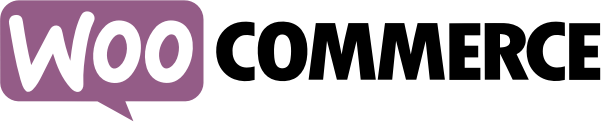
ALFAcoins WooCommerce Plugin (WordPress)
ALFAcoins module/WooCommerce/Extension for WordPress
Accept Bitcoin, Ethereum, XRP and other cryptocurrency payments on your WordPress website with ALFAcoins open source plugin!
Ver. 0.10
September 16, 2019
- WordPress Shop Installation
- Manual Installation
- Enter to your WorldPress console and select “Plugins” on the left menu.
- Click the “Add” button on the plugins page
- You are on the WordPress Store page. You have to type the "ALFAcoins" word (1) in the search bar and you’ll see the plugin you need. After the plugin appears, you need to install it by clicking "Install Now" button (2).
- While the installation is in progress, you will see the installation information on the button place.
- After successful installation you have to activate the installed plugin by clicking the "Activate" button.")?>
Can't find plugin for your website? Having an issue with plugin installation? Feel free to contact us here.
If you have any troubles, you have found any bugs or you have something to say us, please leave your message on support page.
Shopping Cart Plugins
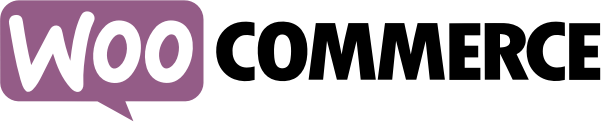
ALFAcoins module/WooCommerce/Extension for WordPress
Ver. 0.10
Last updated: September 16, 2019
Manual installation
Integration Requirements:
Get started by signing up for an ALFAcoins merchant account.
You must also have already installed the woo-commerce store software.
Follow these steps to install the plugin on your WordPress site:
- Download the plugin zip file.
- Login to your WordPress Admin. Click on "Plugins | Add New" from the left hand menu.
-
Click on the “Upload” option, then click “Choose File” to select the zip file from your computer.
Once selected, press “OK” and press the "Install Now" button. - Activate the plugin on Plugins page.
- Open the settings page for WooCommerce and click the "Payment Gateways" tab.
- Click on the sub tab for "ALFAcoins"
- Configure your settings.